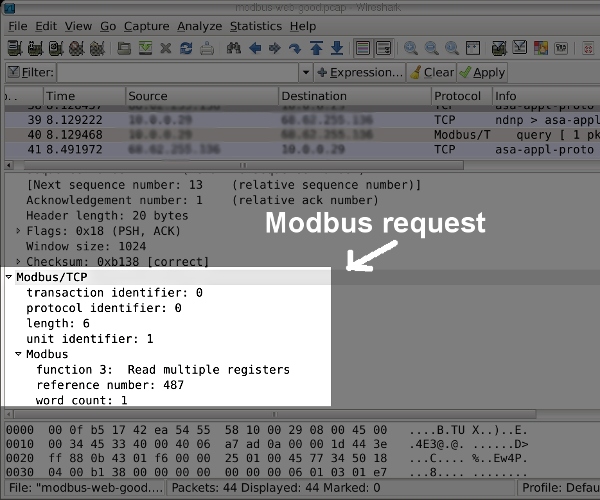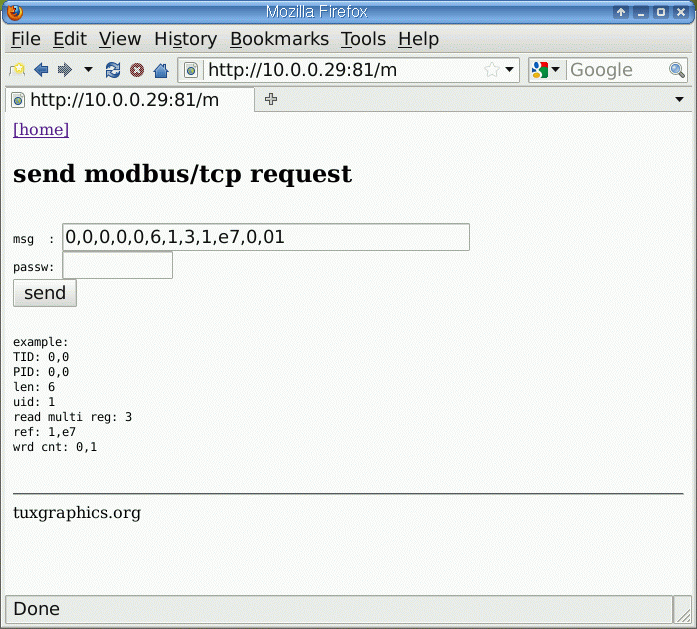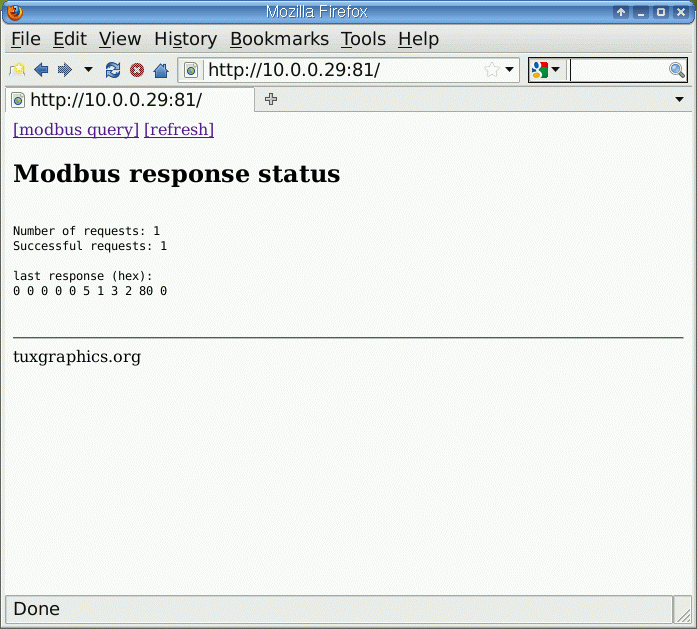Interfacing a Modbus/TCP system
![[Illustration]](../../common/images2/article10021/modbus.jpg)
Abstract:
Modbus is an old protocol introduced in 1979 by the
PLC manufacturer Modicon. A PLC is a kind of first generation microcontroller.
The modbus protocol became a success because it was
easy to use and could be applied to many applications.
It continues to be standard in industrial controllers and is still used
in industrial and home automation systems.
More information about Modbus protocol can be found at:
http://www.modbus.org/specs.php
Modbus is essentially a master slave protocol that
can be used to read and write registers in some device.
Initially it was made for systems that run on RS232 communication.
Today many devices talk Modbus/TCP which is the Modbus protocol
embedded into a TCP/IP connection.
We use the tuxgrahics avr ethernet board as a TCP/IP client
talking to a Modbus/TCP server.
_________________ _________________ _________________
| ![[Illustration]](../../common/images2/article10021/modbus.jpg)