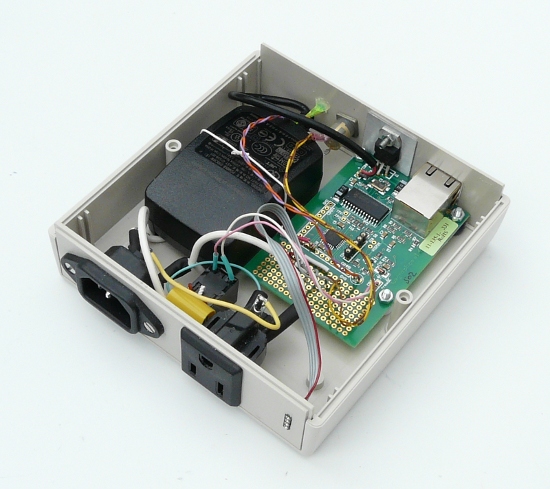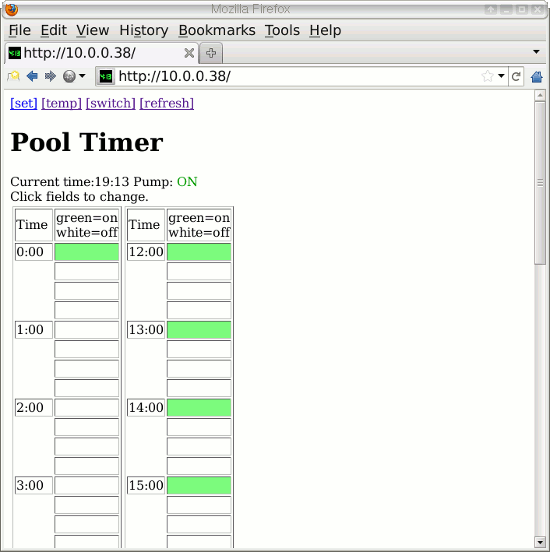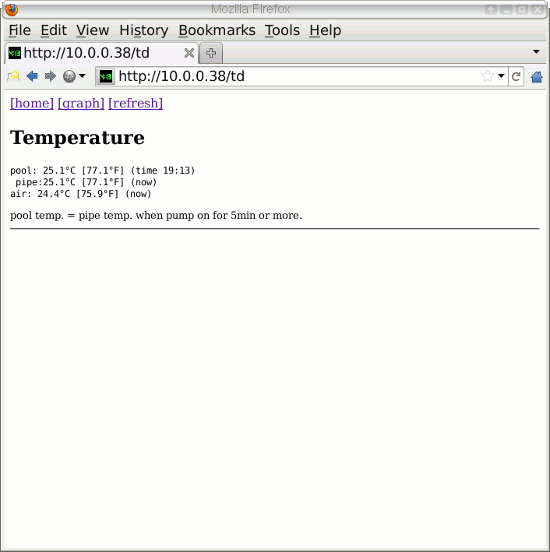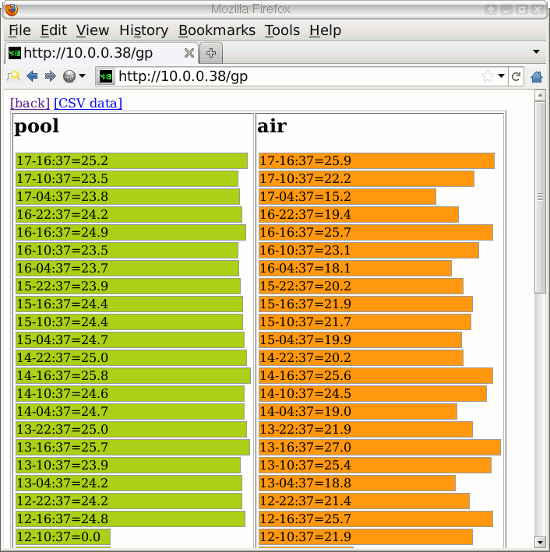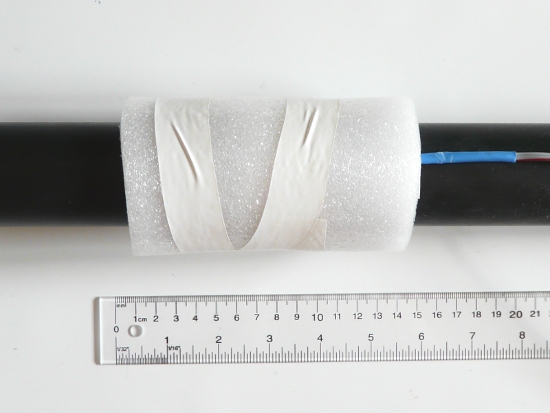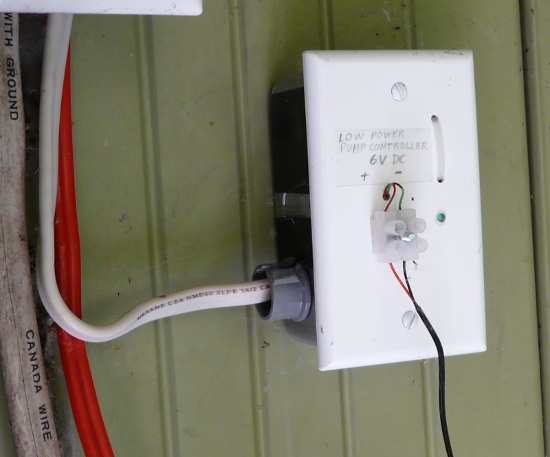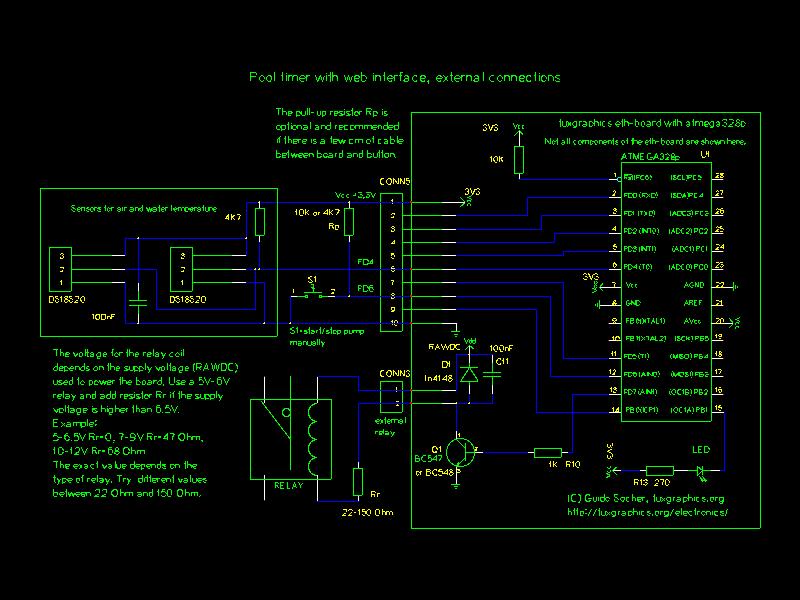Pool timer
![[Illustration]](../../common/images2/article11081/title.jpg)
Abstract:
We build a timer and a temperature sensor for a swimming pool and by
combining the two into one unit we can simplify the installation of the temperature sensor.
This project is based on the 24h timer, a timer that repeats its program daily and can be
programed very easily via a web-interface.
It can be used from any smartphone or PC with a javascript
capable web browser.
The pumps as used in swimming pools consume a lot of
electricity. This is not because of the efficiency of
the pump but because water is heavy and the pump requires
the energy for the physical work to move the water mass
around at high speed. It's a waste of energy to run
the pump all day. To keep the water clean it is more
than enough to run it for about 4-6 hours per day distributed
over the day.
This web-based 24h timer is designed to control a swimming pool pump
and measure air and water temperature. It
plots the temperature history as as bar graphs. By combining the timer for the pump
and the temperature sensors into one unit we have more flexibility
in installing the temperature sensor. There is no need for
a sensor in the pool water and
the whole unit can be conveniently installed in a shed near the pump.
The base hardware is the tuxgraphics ethernet board. The software
loaded into the board provides a web server with hardware control functions.
You can operate this pool timer with
a few mouse clicks for your PC or smartphone.
_________________ _________________ _________________
|
![[Illustration]](../../common/images2/article11081/title.jpg)