http://tuxgraphics.org/electronics
Remote flower watering and monitoring, part II (automatic garden watering)![[Illustration]](../../common/images2/article10061/flowercare.jpg)
Abstract:
Last year we developed the tuxgraphics "ethernet flower care" solution
and we tried different sensors to measure soil humidity.
|
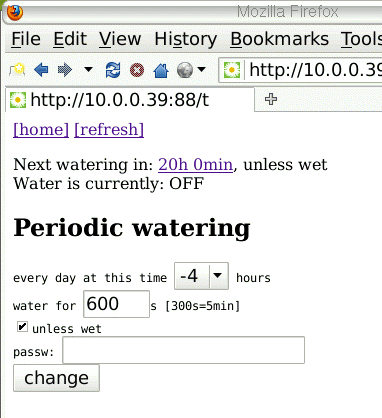
| The timer configuration page for the automatic periodic watering. At the top you see when the next watering will be and if there is currently water flowing or not (as the watering can conditional it could be that the water flow was not started). Below you can change the settings. By clicking on the link on the top behind the watering time you can switch this automatic watering functionality totally off. |

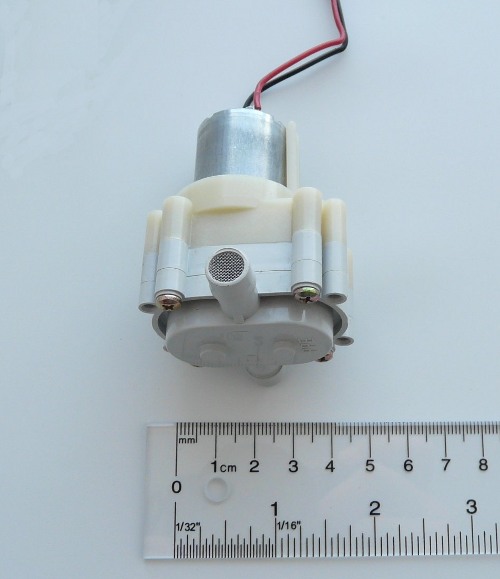
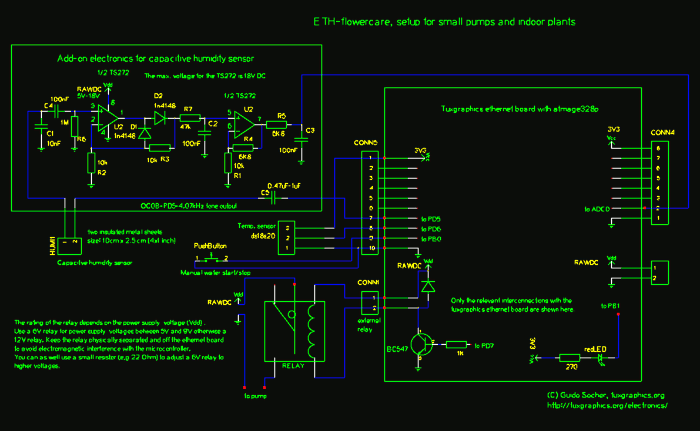


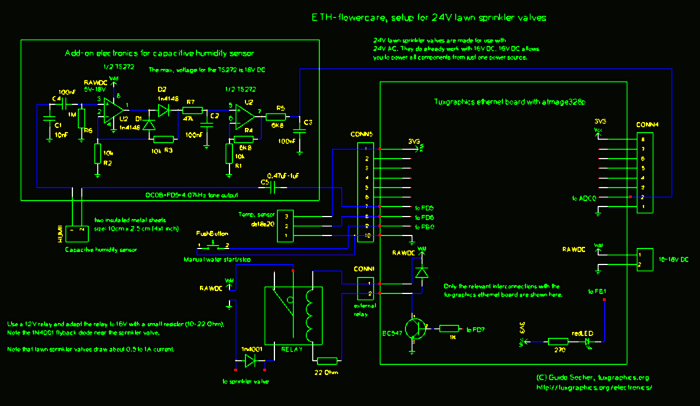
| Setup for use with a sprinkler valve. Note the fly-back diode in parallel to the valve. The diode is connected in reverse polarity, such that it will not carry any current when the power to the sprinkler valve is on. There will be a current flowing through the diode the moment you swith the relay off. It is the current induced by the magnetic field at the solenoid. |


| Example of an external magnetic water valve taken from an old dish washer. It was easy to remove it form the dish washer as it is integrated in the hose comming out of the dish washer. It connects directly to the water tap. This valve has already a plastic case around it but it is still only for indoor use. You can only use it in places where it does not rain onto the valve. It's not save if the valve gets wet from outside. |
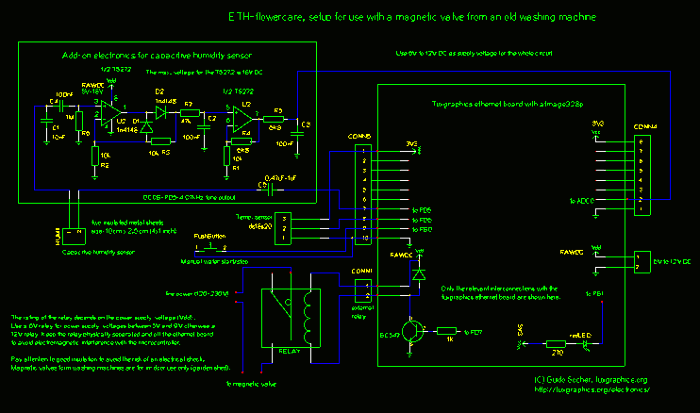
| Setup for use with a 120-230V magnetic valve. Make sure you insulate all parts that carry line voltage properly. All parts including the magnetic valve must be kept indoors (in a dry garden shed). |
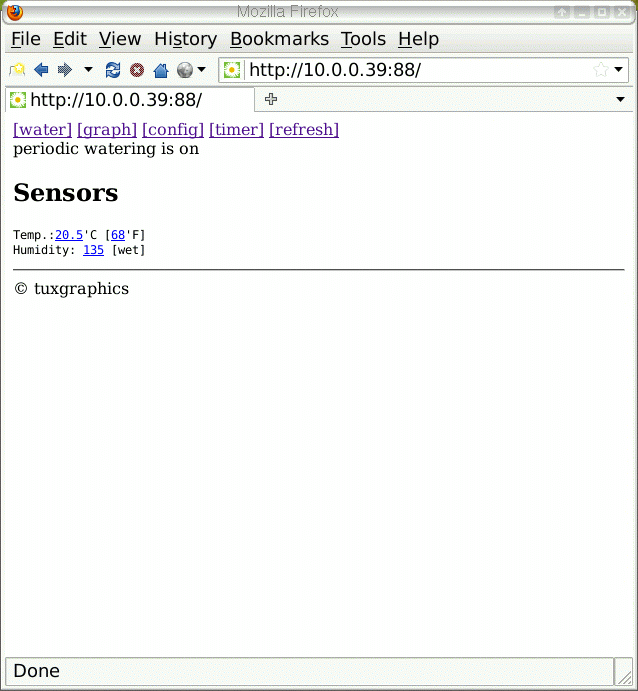
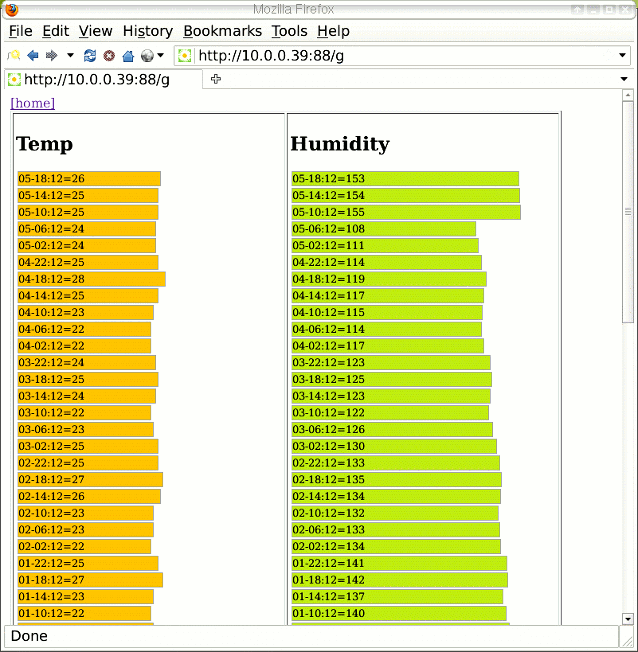
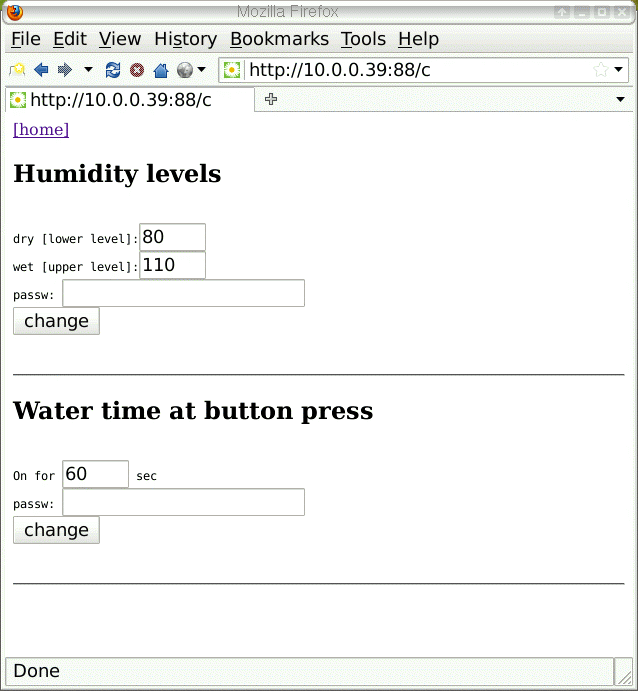
|
The "water time at button press" controls how long the water
should run when you press the optional push button at the ethernet board.
The button is a toggle button. If you press it once then
it will water for the time specified here. If you press it again
then the water will stop.
The humidity levels settings can be changed to calibrate the soil humidity sensor. The levels depend on the size of the metal sheets, the density of the soil and distance. Just place the metal sheets as you like and then calibrate the values according to the measurements shown and your own impression of the soil (dry/normal/wet). |
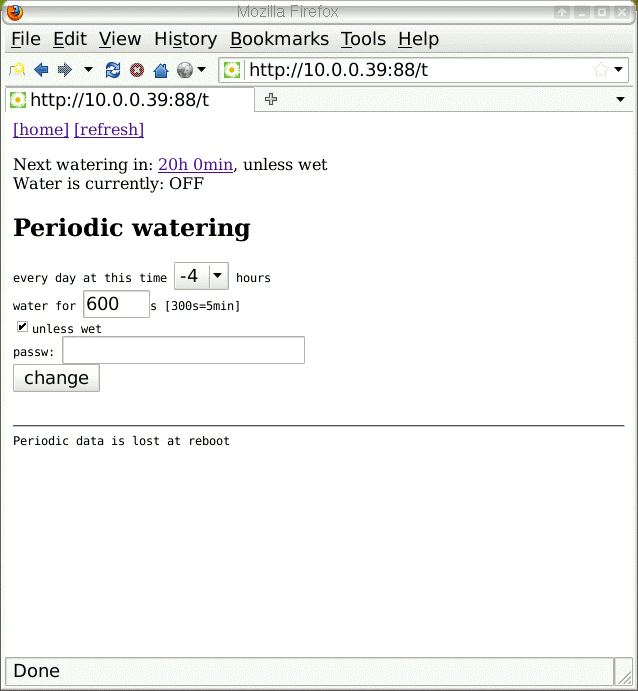
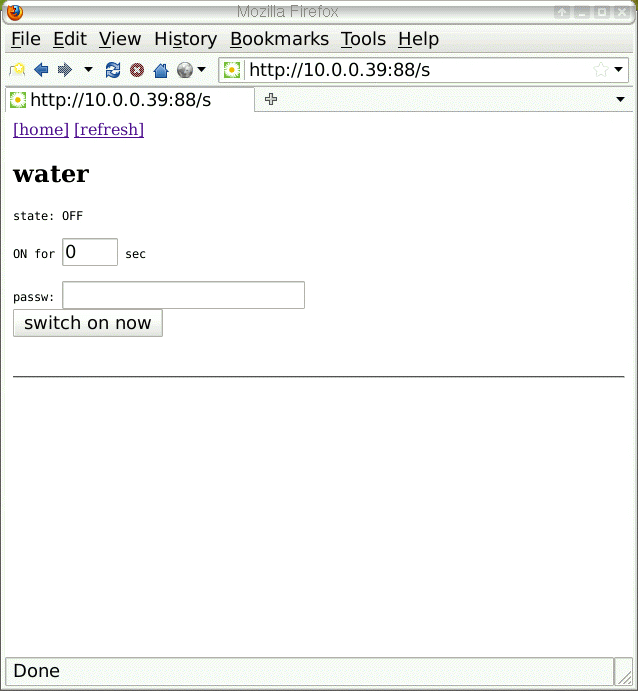

2010-06-20, generated by tuxgrparser version 2.57